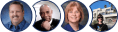How to properly use "Drafts and Archive" in Spin Rewriter? (New tutorial video)
The last video (about the difference between the "I'm feeling lucky" and the "One-click rewrite" option) was pretty amazing, wasn't it? I bet that everyone learned something new when watching it. 😃
Our short tutorial video journey is going extremely well — so far, we have published 6 new short tutorial videos. There are still 4 remaining, though... Actually, three, because I'll present another one in just a few seconds. 😃
The next tutorial video is about "Drafts and Archive". I recommend watching this tutorial video to all users -. it explains in details the difference between a draft and a finalized article. The difference is important — especially because drafts are not saved on our server, but on your computer. Therefore, it is not recommended to wait too long before finalizing an article. This video also explains how you can structure your archive in categories — which can help you find the correct article when you need it.
This short video includes many other things that are useful when working with drafts and archive in Spin Rewriter. You can watch it here, as always: Spin Rewriter short video tutorials...
As always, if you're left with any questions, contact our support department anytime: info AT spinrewriter.com
There are still 3 tutorial videos left to go, so stay tuned. 😃
Our short tutorial video journey is going extremely well — so far, we have published 6 new short tutorial videos. There are still 4 remaining, though... Actually, three, because I'll present another one in just a few seconds. 😃
The next tutorial video is about "Drafts and Archive". I recommend watching this tutorial video to all users -. it explains in details the difference between a draft and a finalized article. The difference is important — especially because drafts are not saved on our server, but on your computer. Therefore, it is not recommended to wait too long before finalizing an article. This video also explains how you can structure your archive in categories — which can help you find the correct article when you need it.
This short video includes many other things that are useful when working with drafts and archive in Spin Rewriter. You can watch it here, as always: Spin Rewriter short video tutorials...
As always, if you're left with any questions, contact our support department anytime: info AT spinrewriter.com
There are still 3 tutorial videos left to go, so stay tuned. 😃
The "I'm feeling lucky" vs. the "One-click rewrite" option
The last two videos were about the "I'm feeling lucky" and the "One-click rewrite" options. Jason presented both of them — how they can be used for the best possible results.
In today's short video, Jason will present the difference between both options — which one is more appropriate for different types of usage.
Both functions are extremely powerful — one of the main differences is in the fact that with the "I'm feeling lucky" option, users are not able to edit an article after the spinning is over. But, the process of the "I'm feeling lucky" option is much faster.
You can discover all other differences and advantages of each function in the video here.
The next video will be released in a day or two — it will tell you all about the "Drafts and Archive" usage.
In today's short video, Jason will present the difference between both options — which one is more appropriate for different types of usage.
Both functions are extremely powerful — one of the main differences is in the fact that with the "I'm feeling lucky" option, users are not able to edit an article after the spinning is over. But, the process of the "I'm feeling lucky" option is much faster.
You can discover all other differences and advantages of each function in the video here.
The next video will be released in a day or two — it will tell you all about the "Drafts and Archive" usage.
The "One click rewrite" option [Short Tutorial Video]
Our last video was all about the "I'm feeling lucky" option. I hope you've enjoyed it — we did our best to make it as simple as possible.
We have just finished yet another tutorial video — this one is about the "One-click rewrite" function. This is one of the most powerful Spin Rewriter features — it rewrites your articles on word level completely on auto pilot. And, the function is sophisticated enough to make sure that the articles stay readable once they are rewritten.
And the good news is that it's also extremely easy to use. All you need to do is select the correct settings and click one button. Everything else is done automatically.
The new video describes different options that can be selected when spinning your article with the "One-click rewrite" option. This way, you can make sure that the spun articles will serve their purpose.
Watch the video about the "One Click Rewrite" option here...
You can expect the next video (it will be a comparison between the "I'm feeling lucky" and the "One-click rewrite" option) in just a couple of days. Talk to you then! 😃
We have just finished yet another tutorial video — this one is about the "One-click rewrite" function. This is one of the most powerful Spin Rewriter features — it rewrites your articles on word level completely on auto pilot. And, the function is sophisticated enough to make sure that the articles stay readable once they are rewritten.
And the good news is that it's also extremely easy to use. All you need to do is select the correct settings and click one button. Everything else is done automatically.
The new video describes different options that can be selected when spinning your article with the "One-click rewrite" option. This way, you can make sure that the spun articles will serve their purpose.
Watch the video about the "One Click Rewrite" option here...
You can expect the next video (it will be a comparison between the "I'm feeling lucky" and the "One-click rewrite" option) in just a couple of days. Talk to you then! 😃
Short Tutorial Video: The "I'm feeling lucky" option
The "manual spinning" tutorial video that I told you about last week was quite long — there are many functions that can be used and we simply had to describe all of them. Today, I have prepared another video for you — this one is about the "I'm feeling lucky" option.
The "I'm feeling lucky" option is very popular. It is used by users who want to spin an article and do not want to make any changes. They just want to press the button and see a spun article. To make sure that the results are as good as possible, we have explained all different options that can be selected when spinning an article with the "I'm feeling lucky" option.
You can watch the video here: https://www.SpinRewriter.com/tutorials
The video is very straight-forward so it won't take much of your time.
The next video is already in the process of getting done — Jason will describe the differences between the "I'm feeling lucky" and the "One-click rewrite" options. This next video will be available in a couple of days.
The "I'm feeling lucky" option is very popular. It is used by users who want to spin an article and do not want to make any changes. They just want to press the button and see a spun article. To make sure that the results are as good as possible, we have explained all different options that can be selected when spinning an article with the "I'm feeling lucky" option.
You can watch the video here: https://www.SpinRewriter.com/tutorials
The video is very straight-forward so it won't take much of your time.
The next video is already in the process of getting done — Jason will describe the differences between the "I'm feeling lucky" and the "One-click rewrite" options. This next video will be available in a couple of days.
Manual Article Spinning Explained...
As I've promised in my last post, I have prepared yet another tutorial video for you guys — this one is about manual spinning. 😃
There are 2 ways of profiting from the manual spinning options. Your first option is to spin articles 100% manually. We have implemented several systems into Spin Rewriter that make the process as fast as possible (including the "fast mode"). But, it still takes some time to spin the whole article so this way of using Spin Rewriter is not very popular among our users.
However, there is another way of using manual spinning. Most of our users use the "one-click rewrite" option first — when their article is spun, they quickly scan it and if there are some synonyms that are not 100% appropriate, they manually remove them.
The great thing here is that Spin Rewriter keeps track of all such user decisions. If a larger number of users remove a synonym, Spin Rewriter stops automatically adding it. This way, Spin Rewriter is always learning from its users. How awesome is that?
Watch our detailed "manual spinning" tutorial here...
I hope you'll enjoy it. If there are any questions, simply send an email to info@spinrewriter.com and I'll get back to you as soon as possible.
P.S. The next video is almost ready — I'll let you know when it's out. 😃
There are 2 ways of profiting from the manual spinning options. Your first option is to spin articles 100% manually. We have implemented several systems into Spin Rewriter that make the process as fast as possible (including the "fast mode"). But, it still takes some time to spin the whole article so this way of using Spin Rewriter is not very popular among our users.
However, there is another way of using manual spinning. Most of our users use the "one-click rewrite" option first — when their article is spun, they quickly scan it and if there are some synonyms that are not 100% appropriate, they manually remove them.
The great thing here is that Spin Rewriter keeps track of all such user decisions. If a larger number of users remove a synonym, Spin Rewriter stops automatically adding it. This way, Spin Rewriter is always learning from its users. How awesome is that?
Watch our detailed "manual spinning" tutorial here...
I hope you'll enjoy it. If there are any questions, simply send an email to info@spinrewriter.com and I'll get back to you as soon as possible.
P.S. The next video is almost ready — I'll let you know when it's out. 😃
New Tutorial Video: Bulk Rewrite
I hope you enjoyed watching the first video in the series of our 10 new short tutorial videos. I've literally just finished the next video — the new video shows you exactly how to use the "bulk rewrite" option, or, simply said, how to rewrite several articles at once.
At the beginning, the video describes where you can find the "Bulk Rewrite" option. Then, the video explains different ways of selecting articles for spinning — you can either enter articles in the text fields, upload each article individually, or upload a ZIP file with all articles.
Then, the video shows how you can select the ENL semantic spinning options and how you can start the actual rewriting process. Spin Rewriter really is amazing, isn't it? 😃
Watch the video here...
The next video is coming in a few days, it's going to tell you everything about manual article spinning. Stay tuned!
At the beginning, the video describes where you can find the "Bulk Rewrite" option. Then, the video explains different ways of selecting articles for spinning — you can either enter articles in the text fields, upload each article individually, or upload a ZIP file with all articles.
Then, the video shows how you can select the ENL semantic spinning options and how you can start the actual rewriting process. Spin Rewriter really is amazing, isn't it? 😃
Watch the video here...
The next video is coming in a few days, it's going to tell you everything about manual article spinning. Stay tuned!
For more posts, check out the Monthly Archives.
Our blog posts let our users stay up-to-date with all of the updates here at Spin Rewriter. This way you can discover all of the latest features — so you can try them out and tell us what you think.
We really appreciate all of your feedback — thank you!